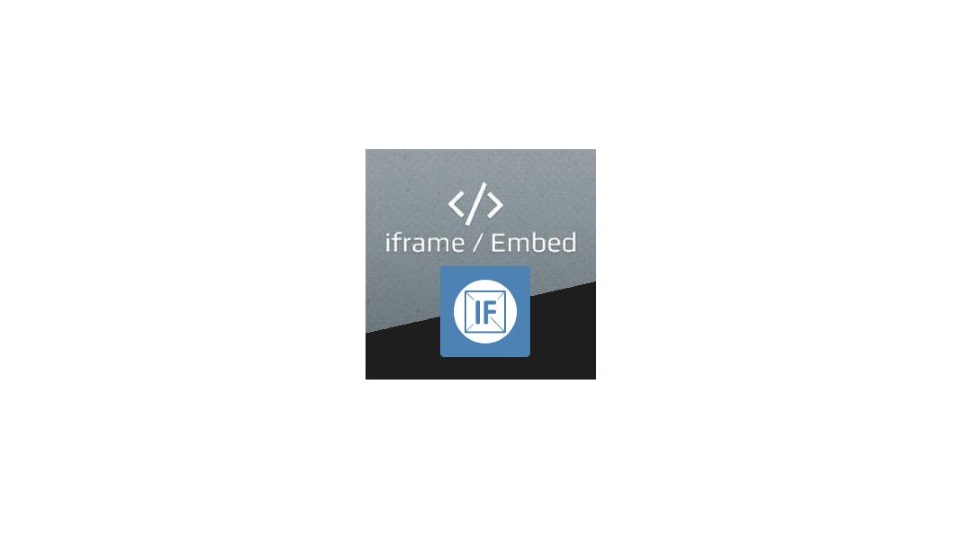[TS-VCSC-Spacer height=”20″]
[TS-VCSC-Spacer height=”40″]
EMBED IFRAME
EASILY EMBED NON-BLOCKING EXTERNAL WEBSITES
[TS-VCSC-Spacer height=”40″][TS_VCSC_Info_Notice panel_layout=”notice” panel_type=”critical” panel_icon=”fa fa-info-circle” font_title_family=”Default:regular” font_content_family=”Default:regular”]
[TS_VCSC_Fancy_List list_type=”image” marker_image=”http://www.composium.krautcoding.com/wp-content/plugins/ts-visual-composer-extend/images/bullets/bullet_arrow_blue.png”]
[TS-VCSC-Spacer height=”40″]
Please be aware that more and more websites are now using restrictive “X-Frame-Options”, which prevents iFrames from loading websites from different domains. That is not an error/problem of this plugin, but a security setting put in place by the respective website you are attempting to embed.
[/TS_VCSC_Info_Notice][TS-VCSC-Spacer height=”20″ el_file=””]“Composium – Visual Composer Extensions” provides you with an easy way to embed iFrames in to your page. You can show the iFrame as a lightbox from a variety of triggers, or embed it directly.
- Open iFrame in lightbox or embed directly into page
- Have iFrame automatically set its width, manually set responsive width in % or a fixed set in px
- Have iFrame automatically set it height (via 16:9 ratio) or set a fixed height in px
- Define lightbox height and width in percent of viewport, define fixed dimensions or use auto-size
- Show IFrame in full width when embedded directly
- Add Border to iFrame when embedded directly
[TS-VCSC-Spacer height=”20″]
[TS-VCSC-Spacer height=”40″]
IFRAME IN LIGHTBOX
EASILY EMBED NON-BLOCKING EXTERNAL WEBSITES
[TS-VCSC-Spacer height=”20″]
[TS-VCSC-Divider divider_border_thick=”2″][TS-VCSC-Spacer height=”40″]
iFrame via Lightbox
[TS-VCSC-Spacer height=”20″]
[TS-VCSC-Spacer height=”40″]
DIRECT EMBED IFRAME
EASILY EMBED NON-BLOCKING EXTERNAL WEBSITES
[TS-VCSC-Spacer height=”40″ el_file=””][TS-VCSC-Spacer height=”40″ el_file=””]